Creative Arts Workshop currently uses Active software to manage registrations. Teaching artists can access the backend of Active to check enrollment and email students directly. If you need help getting started, please use the steps below. If you already know how everything works, please click on the button below to visit the Active portal for teaching artists.
Get Started
An invitation from Active is required to gain access initially with what is called a “Passport.” Once you receive this via email, follow the link to proceed to the new page below:
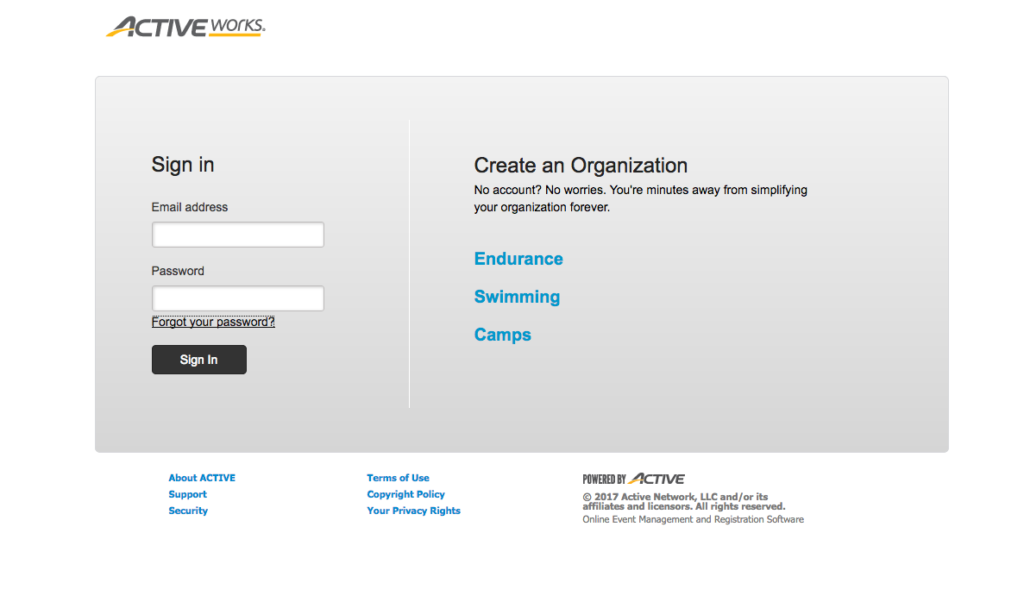
Next, hit “Forgot your password?” and enter your email address.
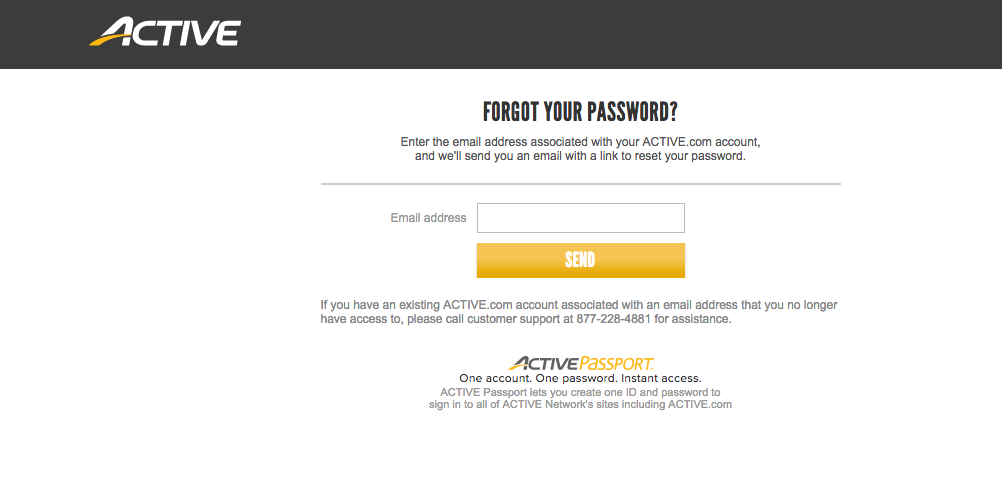
An email will be sent afterward with directions on how to update your account with a “new” password.
Check Enrollment/Email Students Directly via Active
Teaching artists may use Active to see their enrollment in real time and email students directly. You will only be able to do so until you’ve started your account.
Get in: Teaching artist portal log in
Need a little more assistance?
Download the following manual for step-by-step directions: How to Use Teaching Artist Portal

